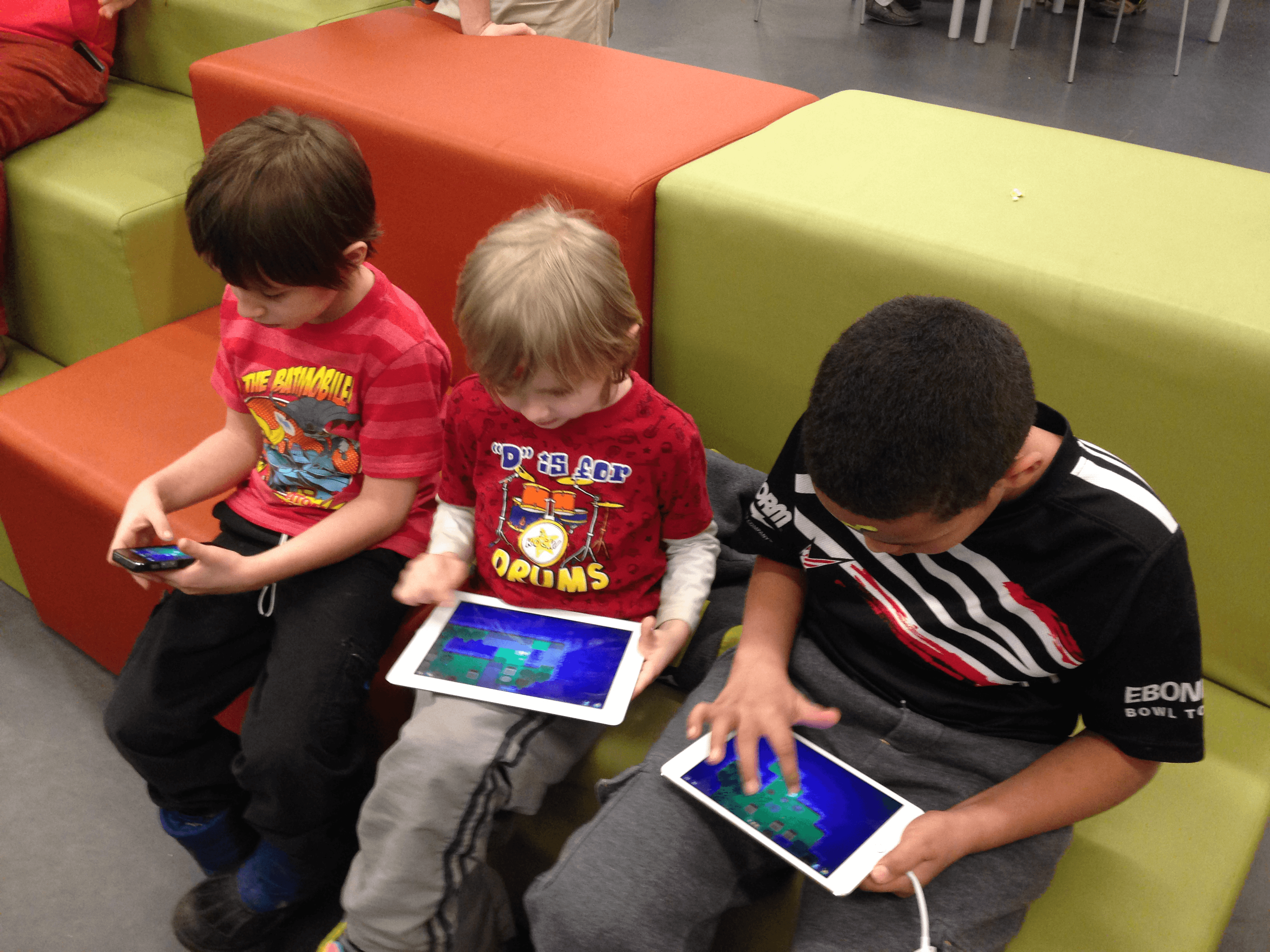Game UI Design Tips to Improve UX
Great design is crucial in today's gaming landscape, where user expectations are higher than ever.
Editor's Note: This post is an updated and expanded version of an article I originally published on GameDeveloper.com a decade ago. While the advice still holds true, I've revisited the topic to incorporate the latest trends, tools, and insights in game UI/UX design, ensuring that the advice here is fresh.
Great design is crucial in today's gaming landscape, where user expectations are higher than ever. Thoughtful UI design not only enhances usability but can also lead to increased player satisfaction and, ultimately, better sales. These tips are updated and expanded to reflect the latest trends in game UI/UX design and can be applied to any digital product.
Grab Attention Quickly
Players have short attention spans, especially when first interacting with a game. You need to hook them immediately with engaging gameplay. Modern mobile games often skip lengthy intros or tutorials, opting instead for immediate gameplay that gets players involved within seconds. Whether it's through a dynamic opening scene or an intuitive tutorial, ensure your game starts right away or is just a tap away. Attention is as valuable as gold—don’t waste it.
Simplify the Interface
Be ruthless with what you include in your UI. Minimalism is more important than ever. Each element adds visual noise and cognitive load, which can detract from the gaming experience. Your goal should be to immerse the player in the game itself, not distract them with an overcomplicated interface. Recent trends favor clean, simple designs that allow players to focus on the core gameplay without unnecessary distractions.
Integrate the Tutorial Seamlessly
Rather than overwhelming players with instructions, modern game design increasingly favors "learning by doing." Integrate your tutorial within the gameplay itself. For example, in the mobile game King Rabbit - Puzzle, the only tutorial is a quick, intuitive swipe gesture that teaches the player how to move. The subsequent level design continues to teach the player through play, avoiding the need for lengthy explanations that no one wants to read.
Ethical Design Choices
Design is a powerful tool for guiding the user, so use it responsibly. Dark patterns—tricks used to get players to do things they might not want to do—are increasingly being called out by both users and platforms. Don’t manipulate your players into making unintended purchases or clicking on ads. This might bring short-term gains but will result in long-term losses due to damaged trust.
Theme Your UI Consistently
A cohesive theme is crucial. Inconsistencies in UI elements can break immersion and confuse players. Make sure your UI design aligns with the game's overall theme. For example, in Super Mario, the level select UI is perfectly themed to match the world players are about to enter, creating a seamless experience. In recent titles, we see more emphasis on UI that blends naturally with the game world, enhancing immersion.
Prioritize Content Over UI
Players want to engage with the game's content, not get bogged down by menus and settings. Modern UI design trends are moving toward more transparent or context-sensitive UI elements that appear only when necessary, allowing players to stay in the moment. Every time you place a UI element on the screen, you risk pulling the player out of the experience, so make sure it’s absolutely necessary.
Adapt and Evolve
As your game evolves, so should your UI. Today's agile development processes often mean rapid changes in game mechanics and features, so your UI needs to be just as flexible. A poorly designed UI can severely impact the overall experience, so be prepared to iterate and improve your interface as your game grows. Regular updates and refinements will help keep your game feeling fresh and intuitive.
Sketch, Wireframe, and Prototype
Before jumping into detailed designs, sketch and wireframe your ideas. Tools like Figma, Sketch, and Adobe XD have made this process faster and more collaborative. Early-stage sketches allow you to focus on the structure and flow without getting distracted by colors or details. Wireframing lets you iterate quickly and get feedback before investing time in pixel-perfect designs. Prototyping tools have also advanced, allowing for interactive mockups that can be tested before full implementation.
Establish a Clear Visual Hierarchy
Visual hierarchy guides players’ attention and helps them process information more efficiently. Modern UI design often employs bold, high-contrast elements to ensure key information stands out. Titles, subtitles, and buttons should be easily distinguishable from less critical information. This helps create a natural flow that leads the player’s eye to the most important elements in the correct order.
Leverage Familiar Design Patterns
Players bring expectations from other games and apps they’ve used. Leverage these familiar patterns to reduce the learning curve. For instance, the back button is almost always in the top left on mobile devices, and it should stay there to meet user expectations. Similarly, basic gestures like taps and swipes should be intuitive and consistent with other games in the genre. While innovation is important, completely rethinking basic interactions can confuse players and detract from the experience.
Test and Iterate
User testing is crucial. With tools like UserTesting, Maze, or PlaytestCloud, gathering user feedback has never been easier. My favorite method is simply watching real players interact with your game to reveal usability issues you might never notice on your own. Encourage players to test the game as if they just downloaded it, and observe where they hesitate or get confused. Use this qualitative feedback to iterate and refine your UI design, ensuring a smoother and more enjoyable experience.
Maintain Consistency Across All UI Elements
Consistency in your UI elements—such as button sizes, colors, and font choices—builds familiarity and reduces cognitive load. Recent trends emphasize maintaining a consistent design language across all platforms and devices. Whether your game is on mobile, console, or PC, players should feel at home with the interface.
Provide Clear Feedback
Players need immediate feedback to understand the results of their actions. Micro-interactions and subtle animations are becoming increasingly important in modern UI design. For example, if a player buys an item, a quick animation or color change should confirm the action. In my first game - Yukon Warrior, the progress bar fills up to indicate how close a player is to maxing out an upgrade, providing satisfying visual progress.
Plan for the Future
As you design your UI, try to plan ahead. Today’s games often roll out new features post-launch, so it’s essential to design with scalability in mind. Ensure your UI can accommodate a few additional buttons, features, or content without needing a complete redesign. Games like Hearthstone by Blizzard, had a placeholder for a future feature in the main menu, good planning!
Focus on Flow
Maintain player engagement by ensuring the UI doesn’t interrupt the game’s flow. The concept of flow—keeping players in the zone between boredom and frustration—is even more critical in today's competitive gaming market. Avoid intrusive UI elements that can break immersion and disrupt the player’s experience.
Use New Tools to Stay Ahead
Incorporate the latest tools in UI/UX design like InVision, Figma, or Marvel App for prototyping and collaborative design. Staying updated with new software can streamline your design process and keep you competitive.